Introduction
Cyber threats are evolving rapidly, and the FBI has recently issued an urgent warning for iPhone and Android users.
Hackers are exploiting vulnerabilities to steal sensitive information, install malware, and compromise personal security. Understanding these threats and how to protect yourself is crucial.
Why Is the FBI Warning iPhone & Android Users?
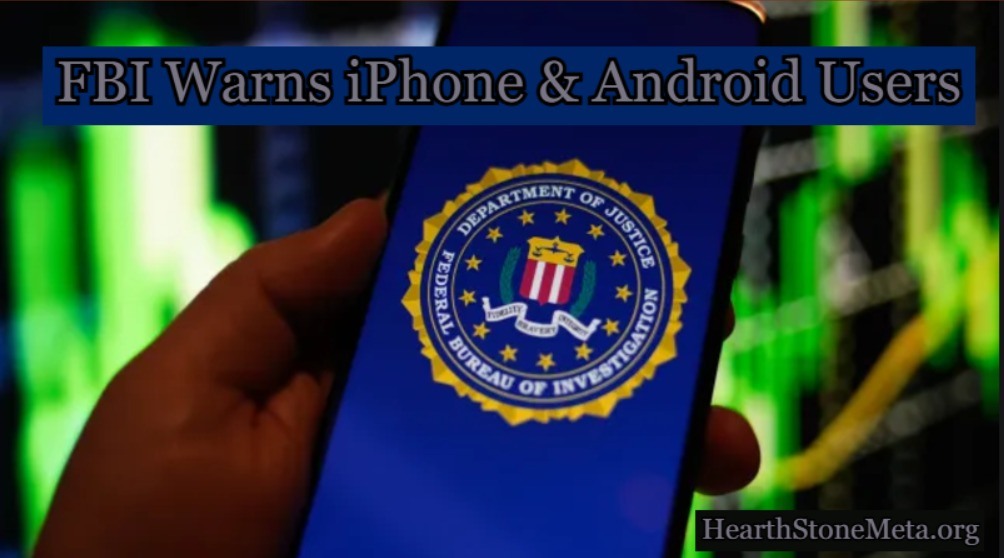
According to the FBI, cybercriminals are using advanced tactics to infiltrate smartphones. These attacks can lead to identity theft, financial fraud, and unauthorized access to private data. Some of the key concerns raised by the FBI include:
- Malware Infections – Malicious apps and links can install spyware on your device.
- Phishing Attacks – Hackers use fake emails and messages to steal login credentials.
- SIM Swapping – Cybercriminals trick mobile carriers into transferring phone numbers to their devices.
- Zero-Click Exploits – Attacks that require no user interaction to install spyware or malware.
Malware & Spyware
One of the biggest threats highlighted by the FBI is the increasing use of malware and spyware. Hackers disguise malicious apps as legitimate software, tricking users into installing them. Once inside your phone, these apps can:
- Monitor calls, messages, and keystrokes.
- Access banking and payment information.
- Track your location and record sensitive data.
How to Avoid Malware on Your iPhone & Android?
- Only Download Apps from Official Stores – Avoid third-party app stores that might contain harmful software.
- Check App Permissions – If an app asks for unnecessary permissions, it might be a security risk.
- Keep Your Software Updated – Updates often include security patches that protect against new threats.
FBI’s Warning About Phishing Scams
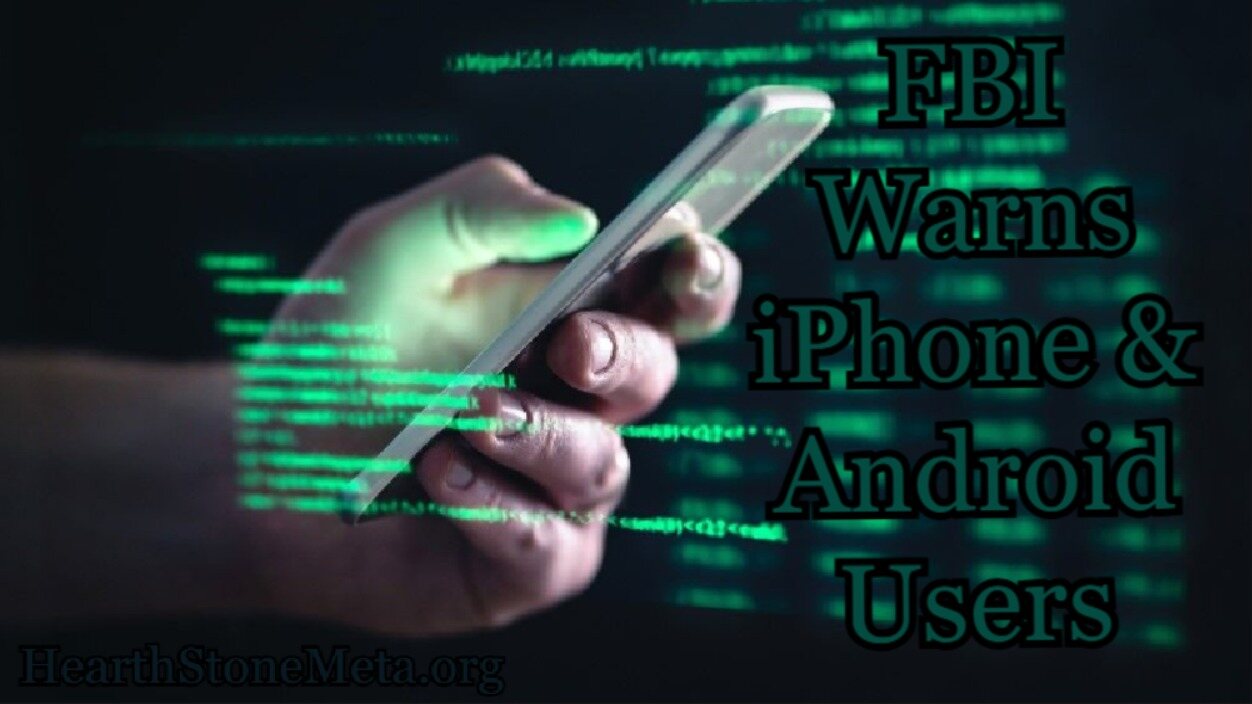
Phishing scams have become more sophisticated, targeting smartphone users through fake emails, text messages, and social media links. Clicking on these links can lead to:
- Stolen login credentials and personal data.
- Fake websites are designed to look like official banking or social media pages.
- Ransomware attacks that lock your device until you pay a fee.
How to Spot & Avoid Phishing Attacks
- Don’t Click Suspicious Links – If you receive an unexpected email or message, verify its authenticity.
- Enable Two-Factor Authentication (2FA) – Adds an extra layer of security to your accounts.
- Use a Password Manager – Helps protect against password theft.
SIM Swapping: The Growing Mobile Threat
The FBI has also raised concerns about SIM swapping, where hackers convince mobile carriers to transfer your phone number to their device. Once they gain control, they can:
- Access your bank accounts and reset passwords.
- Hijack your social media and email accounts.
- Bypass two-factor authentication security measures.
How to Protect Yourself from SIM Swapping
- Use a PIN or Password for Your SIM Card – Most carriers allow you to set a PIN for extra security.
- Be Wary of Phishing Attempts – Hackers often use phishing tactics to gather information for SIM swapping.
- Contact Your Carrier for Security Options – Some providers offer extra protection against unauthorized number transfers.
Zero-Click Exploits

Unlike traditional malware attacks, zero-click exploits don’t require any user action. Hackers can send malicious code through messages, exploiting vulnerabilities in apps like iMessage, WhatsApp, and even Bluetooth connections. These attacks can:
- Install spyware without the user’s knowledge.
- Gain access to cameras and microphones.
- Steal sensitive files and credentials.
How to Defend Against Zero-Click Exploits
- Keep Your OS and Apps Updated – Security patches help fix vulnerabilities.
- Disable Unused Features – Turn off Bluetooth, Wi-Fi, and AirDrop when not in use.
- Use Encrypted Messaging Apps – Secure apps like Signal and ProtonMail reduce exposure to threats.
FBI’s Security Recommendations for iPhone & Android Users

The FBI advises smartphone users to take proactive measures to safeguard their devices. Here are key steps to enhance your mobile security:
- Enable Automatic Updates – Ensures your phone has the latest security patches.
- Use Strong Passwords & 2FA – Strengthens account security.
- Install Reputable Security Apps – Antivirus and anti-malware apps provide an extra layer of defense.
- Avoid Public Wi-Fi for Sensitive Transactions – Hackers can intercept data on unsecured networks.
- Regularly Review App Permissions – Revoke access to apps that don’t need sensitive data.
Conclusion
The FBI’s warning serves as a crucial reminder for all iPhone and Android users to take cybersecurity seriously. Hackers are constantly evolving their tactics, and staying informed is the best defense against cyber threats.
By following these security measures, you can significantly reduce the risk of falling victim to mobile attacks.
Stay alert, update your devices, and always prioritize your online security!
